Rozwój osobisty i biznesowy
Weź swoją przyszłość we własne ręce i rób to co chcesz lub o czym marzysz.
Nie ma rzeczy niemożliwych wystarczy znaleźć właściwe rozwiązanie.
Coaching, mentoring, szkolenia
to trzy filary rozwoju i osiągania celów
Coaching
Biznesowy, życiowy, edukacyjny, młodzieżowy, rodzinny, rodzicielski, menedżerski, kariery, sportowy, grupowy… każdy przynosi pożądane efekty.

Mentoring
Biznesowy, rozwojowy, branżowy (HoReCa), edukacyjny, edukatorski, trenerski, nauczycielski.
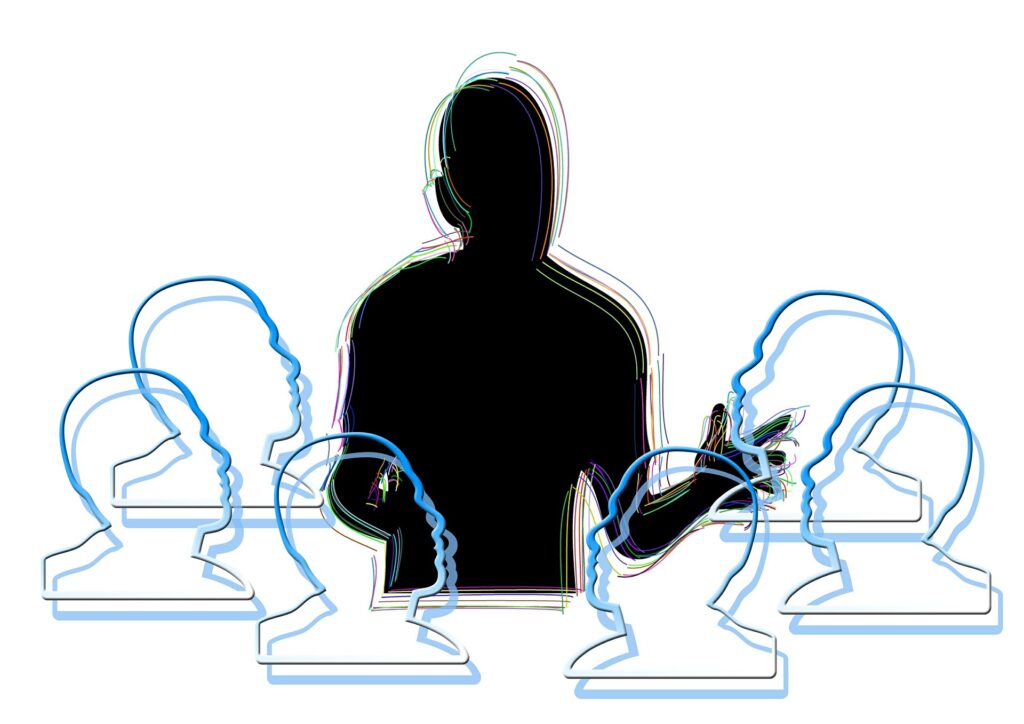
Szkolenia
Branżowe HoReCa, menedżerskie, kompetencji miękkich, oświatowe, jak również doradztwo zawodowe i biznesowe.
Branże w których pracuję
Gastronomia
i hotelarstwo
Od 21 lat jestem związany z branżą HoReCa. Pracowałem na różnych stanowiskach w tym zarządczych w hotelach 3*, 4* i 5* oraz restauracjach. Prowadziłem własny lokal gastronomiczny, a od 16 lat jestem trenerem i nauczycielem w zakresie:
- Hotelarstwa
- Zarządzania
- Kelnerstwa
- Barmaństwa
- Baristyki
- Sommelierstwa i winiarstwa


Szkoła i oświata
Edukacja
Od 16 lat jestem trenerem i szkoleniowcem a od 14 nauczycielem przedmiotów zawodowych i kierownikiem szkolenia praktycznego w szkole średniej technicznej. Przez 5 lat byłem doradcą metodyczny przedmiotów zawodowych i doradztwa zawodowego, a od 2 lat jestem dyrektorem Placówki Doskonalenia Nauczycieli IODN.pl. Specjalizuję się w:
- Kształceniu zawodowym
- Zarządzaniu oświatą
- Przywództwie edukacyjnym
- Doradztwie zawodowym
- Nowoczesnych technologiach w edukacji
- Wypaleniu zawodowym nauczycieli
Własna działalność
Biznes
Od 16 lat nieprzerwanie jestem przedsiębiorcą. Prowadzę jednoosobową działalność gospodarczą, spółkę cywilną, spółkę z ograniczoną odpowiedzialnością, a także spółkę jawną. Doświadczenie biznesowe zdobywałem w branży:
- Gastronomicznej
- Eventowo-targowej
- Consultingowej
- Szkoleniowej
- Doradczej
- Kosmetycznej

Korzyści z moich szkoleń
Dotychczasowi uczestnicy moich szkoleń, doradztwa, mentoringu i coachingu wskazywali na następujące korzyści płynące z naszej wspólnej pracy i współpracy.
Kreatywność
w podejściu do każdego problemu, który po chwili staje sie fascynującym wyzwaniem.
Energia
w działaniu na każdej płaszczyźnie. Energetyczne podejście do sprawy, całkowity brak znudzenia oraz pełne zaangażowanie.
Współpraca
pełna i dyskretna. Partnerskie podejście zarówno podczas spotkań osobistych jak i zdalnych. Szkolenia on-line przygotowane tak, że uczestnik czuje się jakby był podczas sesji face to face.
Rozwój
osobisty i biznesowy w każdym calu. Moc wiedzy, informacji i przekazu dzięki czemu każda minuta spotkania czy szkolenia jest czasem zbliżającym do celu.
Bezpieczeństwo
i komfort pracy i współpracy. Podczas szkoleń czy spotkań każdy czuje się zaopiekowany tak jakby uczestniczył w szkoleniu indywidualnym.
Elastyczność
czasu i miejsca. Zwłaszcza dla rozwiązań zdalnych (on-line). Szkolenia jako materiał nagrany dostępne gdzie chcesz i kiedy chcesz. Prowadzący w stałym kontakcie.
Najczęściej wybierane szkolenia rozwojowe
Przekonaj się już dziś czy tysiące moich klientów miało rację
Budowanie marki osobistej
w wystąpieniach publicznych
PLN199
Oszczędzasz 50% 398PLN
- Single user account
- Feature benefit one
- Feature benefit two
- Feature benefit three
- Feature benefit four
- Feature benefit five
- Priority support
Autoprezentacja podczas prezentacji
PLN199
Save 50% 398PLN
- Up to 10 team members
- Feature benefit one
- Feature benefit two
- Feature benefit three
- Feature benefit four
- Feature benefit five
- Priority support
Wypalenie zawodowe
i selfcoaching
PLN199
Save 50% 398PLN
- Up to 90 users
- Main benefit one
- Main benefit two
- Main benefit three
- Main benefit four
- Main benefit five
- Priority support
100% no-risk money back guarantee
Testimonials
What people are saying
Don’t just take our word for it, hear what members of our friendly community have to say about us
Fantastic, I’m totally blown away. Such an amazing product, I highly recommend trying it out if you are looking to maximize profits.
⭐️⭐️⭐️⭐️⭐️
Sarah Williams
Bright Ideas Inc
I don’t know what else to say, this is simply unbelievable – we have had unimaginable growth with this product!
⭐️⭐️⭐️⭐️⭐️
David Brown
Top Notch Corporation
I strongly recommend this product to everyone interested in running a successful online business. Everything you need in one place.
⭐️⭐️⭐️⭐️⭐️
Sophie Kim
Tech Wizards LLC
This product is truly one of a kind, I’m completely amazed. What can I say, thank you for taking my business to the next level.
⭐️⭐️⭐️⭐️⭐️
Aiden Patel
Money Matters LLC
By far the most valuable business resource we have ever purchased. Incredible work, I have never seen anything like this!
⭐️⭐️⭐️⭐️⭐️
Nia Jackson
Happy Solutions Co
I am in love this product, it has completely transformed our business. Thanks guys, keep up the great work!
⭐️⭐️⭐️⭐️⭐️
Brennan Huff
Prestige Worldwide
FAQs
How to edit the static Front Page?
How to add custom SVG images?
How to edit mobile navigation menu?
How to add template parts to templates?
How to edit the front page template?
How to create accordions?
How to add a custom dark mode colors?
How to change the site logo?
How do I create a child theme?
Changes aren’t showing on my site?
Build a strong online presence and launch your success
Save time and improve productivity with a customizable workflow, allowing you to automate repetitive tasks and focus on what matters most.
All: ▲ 33.3%
Performance
Quarter 🔻
Expenses
$123,456
Income
$654,321
Profit
+ $530,865
Total: $530,865
Average
+ $2,473.65